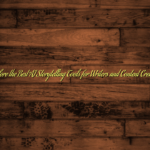Understanding the 9 Grid Instagram Trend
Instagram has always been about visuals, but users and brands have found creative ways to push the platform’s limits. One of the most captivating trends in recent years is the 9 Grid Instagram layout. This visually striking approach divides one large image into smaller segments that, when viewed on a user’s profile, form a cohesive and larger picture across nine individual posts. The 9 grid layout isn’t just about aesthetics; it’s a powerful branding and storytelling tool.
What Is a 9 Grid Instagram?

What Is a 9 Grid Instagram? A 9 Grid on Instagram refers to a layout where a large image or series of connected visuals is divided into nine smaller posts, creating a single, cohesive picture when viewed on a user’s profile grid. Imagine a puzzle where each piece plays a role in forming the complete image, and that’s exactly what a 9 grid is. Each post is strategically uploaded, ensuring that the final layout on the profile looks flawless. These posts, individually, may not tell the full story, but together they create a powerful visual narrative.
This technique has become increasingly popular, especially among influencers and brands, because it grabs attention immediately. Instead of seeing random photos, visitors to the profile encounter a well-planned, eye-catching design that encourages them to explore further. The 9 grid layout can be a single large image split into 9 sections or a series of related images that create an engaging visual flow. This strategy adds uniqueness to an Instagram profile, making it stand out among millions of accounts.
Why Is the 9 Grid Trend Popular on Instagram?
The popularity of the 9 grid Instagram trend can be attributed to a few key factors. First, it allows users to create a visually appealing and curated aesthetic that looks intentional and well thought out. For brands, this approach works as a storytelling tool, delivering a message in a striking format. When followers visit the profile, they get a sense of professionalism and creativity, which can foster engagement and increase brand credibility.
Moreover, Instagram algorithm rewards high engagement, and the 9 grid layout can play a role in increasing that. When users see an incomplete part of a 9 grid post in their feed, curiosity is sparked. They may visit the profile to see how the post fits into the overall picture, increasing profile views and potentially interaction with other posts. This unique combination of curiosity and aesthetic appeal makes the 9 grid trend a powerful tool for improving follower engagement.
Additionally, the 9 grid trend aligns perfectly with Instagram’s focus on visuals. It takes the basic concept of sharing photos and elevates it, giving users the ability to showcase their creativity in a larger format. For businesses and influencers, this is an ideal way to convey key messages, highlight promotions, or showcase a portfolio of work in a single glance.
History of the 9 Grid Trend on Instagram
The 9 grid trend on Instagram didn’t appear overnight. It evolved as users looked for new ways to make their profiles more engaging and visually cohesive. While the exact origin of the trend is unclear, it began gaining traction in the early 2010s when Instagram’s grid layout became more prominent. Influencers, artists, and brands began experimenting with how they could use the grid layout as part of their overall Instagram strategy.
As Instagram profiles became more competitive, with millions of users trying to grab attention, content creators started looking for ways to differentiate their feeds. That’s when some pioneers in the space began dividing larger images into multiple posts, and the 9 grid layout was born. It gave users the opportunity to post consistently while ensuring their profiles looked cohesive and professional.
Over the years, this trend has continued to evolve, with new tools and apps making it easier to create the perfect 9 grid layout. Today, it remains a popular strategy, especially for those looking to create a lasting first impression.
Key Features of the 9 Grid Instagram Layout

The key features of the 9 grid Instagram layout revolve around strategic planning, visual harmony, and storytelling. First and foremost, a 9 grid layout transforms a profile from a collection of random posts into a singular piece of art. Each square is just a part of the whole, which makes the overall layout the most important feature. Every post in the grid should seamlessly flow into the next to create one cohesive image or theme.
Another important feature is the visual consistency of the posts. Whether it’s a brand promoting a product or an influencer showcasing their lifestyle, maintaining a consistent look and feel is essential. This consistency includes the colors, editing style, and even the message behind the posts. Users who view the profile as a whole should feel that each part contributes to the larger narrative, whether it’s a product launch, a travel story, or an artistic showcase.
Moreover, flexibility is a key feature. The 9 grid layout is adaptable. It can be as simple as splitting one image into nine sections or as complex as combining multiple images that relate to one theme. Tools like Photoshop and Canva have made it easy for users to experiment with these layouts, offering templates and guides for beginners. Lastly, the 9 grid format encourages engagement, making users curious to see how each piece fits into the larger puzzle.
The Importance of Visual Consistency in a 9 Grid Layout
One of the most critical aspects of a successful 9 grid Instagram layout is visual consistency. This concept involves making sure that all nine posts work together to form a unified whole, whether they are parts of a larger image or a sequence of related visuals. Without consistency, the 9 grid loses its impact and may look disjointed or random, which can detract from the aesthetic appeal.
Consistency involves more than just maintaining a uniform color scheme. It extends to the style of photography, filters used, and even the tone of the captions. For brands and influencers, this consistency is key to building a recognizable aesthetic that resonates with their audience. When the visuals in a 9 grid are harmonious, they create a professional, polished appearance that can set an account apart from others.
Beyond aesthetics, visual consistency in a 9 grid layout also helps with storytelling. Each post is part of a bigger narrative, and when all posts are consistent, they contribute to a more engaging story. Whether it’s unveiling a new product, sharing a travel experience, or telling a personal story, consistency ensures the audience stays engaged with the overall message. When done right, a 9 grid layout can be a powerful visual tool that leaves a lasting impression on followers.
Benefits of Using a 9 Grid Instagram Layout
The 9-grid Instagram layout is more than just a visual trend—it offers several advantages for users who want to create a cohesive and aesthetically pleasing profile. This layout allows users to tell a story, showcase creativity, and improve brand consistency by splitting a single image into multiple posts. The design is particularly powerful for businesses, influencers, and creatives aiming to make a strong first impression on their audience. Here are the key benefits of using a 9-grid Instagram layout.
How a 9 Grid Can Enhance Your Instagram Aesthetic

A 9-grid layout transforms your Instagram profile into a stunning visual canvas, giving it a polished and professional appearance. By carefully curating your images, you can create a cohesive theme that draws attention as soon as someone visits your profile. The uniformity of the 9-grid helps establish visual consistency, which is essential for building an attractive Instagram aesthetic. Each post is a puzzle piece that fits perfectly within a larger picture, making your feed stand out. Whether you’re a photographer, artist, or just someone who enjoys design, using a 9-grid can showcase your visual storytelling abilities in a compelling way.
In addition to enhancing aesthetics, the 9-grid helps to set the tone for your content and convey your personality or brand message. Consistent colors, filters, and styles contribute to a strong visual identity, making it easier for followers to recognize your posts in their feeds. As Instagram is largely a visual platform, maintaining a strong aesthetic with a 9-grid layout can increase your chances of attracting more followers and keeping them engaged.
Why Brands Use the 9 Grid Layout for Instagram Marketing
Brands use the 9-grid Instagram layout because it offers a unique way to deliver powerful visual messages. By using a cohesive and large-scale layout, brands can emphasize product launches, promotions, or key messaging. The 9-grid layout captures attention immediately by presenting a bold visual that fills the entire screen when someone views your profile. For instance, if a brand is launching a new product, they can use a 9-grid to highlight key features in a visually appealing manner, while also generating excitement and curiosity.
Moreover, this layout helps brands stand out in a crowded Instagram space. While traditional single posts get lost in the stream of content, a well-executed 9-grid can differentiate a brand from its competitors. The use of this grid format allows brands to tell a story over time, where each post contributes to a larger narrative. Brands also find that this method is effective for creating long-lasting impressions, as the 9-grid is visually memorable and often prompts users to explore the entire feed.
The Impact of a 9 Grid on Engagement and Follower Growth
A well-designed 9-grid can significantly boost engagement and follower growth on Instagram. The visually striking nature of a 9-grid layout encourages users to interact with your posts, as they become curious about how the images fit together. This can lead to more likes, comments, and shares, helping to increase the visibility of your content. Instagram’s algorithm tends to favor posts with high engagement, which means the more people engage with your 9-grid, the higher your posts will appear on their feeds.
In terms of follower growth, a clean and visually appealing 9-grid layout can create a strong first impression that turns profile visitors into followers. When users land on a page that showcases creativity and aesthetic coherence, they are more likely to follow that account to see more. The 9-grid format creates an immediate sense of professionalism and polish, which can be especially beneficial for businesses and influencers trying to grow their audience.
How the 9 Grid Format Improves Instagram Branding
For personal and business branding, the 9-grid layout acts as a strategic tool for reinforcing brand identity. Each image in the grid can be used to highlight different aspects of your brand, whether it’s the products you sell, your company values, or the lifestyle you promote. By using this format, businesses can align their Instagram feed with their broader marketing efforts, ensuring that their messaging is consistent across all platforms.
The visual storytelling aspect of the 9-grid allows brands to build stronger connections with their audience. It gives them the ability to create a sense of anticipation for upcoming content, as users become eager to see how the grid will evolve. Furthermore, the large-scale imagery created by the 9-grid layout leaves a lasting impression that can distinguish your brand in a highly competitive social media landscape.
9 Grid Posts for Influencers: How They Stand Out

For influencers, standing out in a saturated market is crucial, and the 9-grid format offers a way to do just that. A well-crafted 9-grid layout not only shows off an influencer’s creative side but also helps them establish a unique visual signature. By consistently using this layout, influencers can create a highly recognizable brand image, making their content more identifiable in a follower’s feed.
In addition to increasing visibility, the 9-grid layout allows influencers to showcase multiple aspects of their lives or work in a single, cohesive design. For example, they can highlight different brand collaborations, personal milestones, or travel experiences, all while maintaining a seamless look. The novelty and artistry of this layout can lead to more engagement from followers, as they are intrigued by how each individual post contributes to the larger grid.
How to Create a 9 Grid on Instagram
Creating a 9-grid layout may seem challenging at first, but with the right tools and planning, it can be done with ease. This section covers the step-by-step process of how to design and post your own 9-grid layout on Instagram. From selecting the best tools to understanding the ideal dimensions for splitting images, we’ll walk you through everything you need to know to execute this trend successfully.
Step-by-Step Guide to Making a 9 Grid on Instagram
To create a 9-grid on Instagram, you’ll first need to select a high-quality image that you want to split into nine parts. This image should have the right dimensions (typically 1080 x 1080 pixels per square) to ensure that it fits perfectly within Instagram’s grid format. Here’s a step-by-step guide:
- Choose an Image: Select a high-resolution image that is visually compelling and represents your brand or personal aesthetic.
- Split the Image: Use photo editing software like Photoshop or online tools like PineTools to divide the image into 9 equal parts.
- Save the Image Parts: Ensure each part is saved in the correct order, typically starting from the bottom right and working up to the top left.
- Upload in Order: Post the image parts to Instagram in sequence to create the 9-grid layout.
By following these steps, you can successfully create a 9-grid that captures attention and enhances your Instagram profile.
Best Tools and Apps for Creating a 9 Grid Layout
Several tools and apps are available to help you create the perfect 9-grid layout. Some popular options include:
- Preview: This app allows you to plan, design, and schedule your 9-grid posts in advance, ensuring everything fits perfectly.
- Canva: Canva offers a variety of templates and tools for easily splitting images into 9 parts and adding design elements.
- 9Square for Instagram: A mobile app that quickly splits photos into 9 parts and uploads them to Instagram in the correct order.
Each of these tools offers features that make the creation process smoother and more efficient, allowing you to focus on the creative aspects of your 9-grid.
How to Split One Image into 9 Posts for Instagram

Splitting an image into 9 parts requires either manual editing or the use of apps designed specifically for this task. Here’s how you can split one image into 9 posts:
- Manual Splitting: Using software like Photoshop, divide your image into 9 equal parts by adjusting the crop tool to the correct dimensions.
- Using Apps: Apps like “9Square” or “Grids” automatically split your image into parts that can be uploaded sequentially on Instagram. These apps simplify the process by eliminating the need for manual editing.
Once your image is split, save each part in the correct order to ensure the final grid layout is displayed properly on your Instagram feed.
Using Canva to Design a 9 Grid Instagram Post
Canva is one of the most user-friendly tools for creating a 9-grid Instagram layout. It offers a wide range of design templates, including ones specifically for Instagram grids. To create a 9-grid using Canva:
- Select the Instagram grid template.
- Upload your chosen image or design it from scratch using Canva’s elements.
- Adjust the size and proportions to fit the 9-grid layout.
- Split the image into 9 parts using the cropping tool, then download each section in order.
Canva’s drag-and-drop interface makes it easy for anyone, even without design experience, to create a visually appealing 9-grid.
How to Use Photoshop for Creating a 9 Grid Layout

Photoshop is a powerful tool for creating a professional-looking 9-grid layout. Here’s a simple guide on how to use it for this purpose:
- Open the Image: Load your chosen image into Photoshop.
- Use the Slice Tool: Select the slice tool to divide the image into 9 equal squares.
- Save the Slices: Once the image is divided, save each slice individually.
- Upload: Post each slice to Instagram in order to create your 9-grid layout.
Photoshop allows you to control every detail of your grid design, making it ideal for users who want a high level of customization.
The Role of Instagram Grid Planners in Creating the Perfect Layout
Instagram grid planners, like Planoly and Preview, help users plan and organize their posts to ensure a seamless 9-grid layout. These tools allow you to visualize how your posts will look on your feed before they are published, giving you the opportunity to make adjustments. By using grid planners, you can ensure that your 9-grid layout is visually balanced, well-spaced, and engaging.
These planners are particularly helpful for scheduling posts, as they allow you to see how individual images will fit within the larger grid. This prevents any mismatched colors or awkward alignments, helping you maintain a cohesive and professional Instagram profile.
Designing a Perfect 9 Grid Instagram Layout
The 9 grid Instagram layout is an eye-catching way to enhance your Instagram profile and create a visually cohesive feed. Whether you’re a brand, influencer, or just someone passionate about aesthetics, the 9 grid can make your Instagram stand out. It’s essential to think carefully about the images, theme, and overall look to ensure your 9 grid flows seamlessly and grabs attention.
How to Choose Images for a 9 Grid Layout
Choosing the right images for your 9 grid layout is crucial. The images need to work together visually while maintaining their individual appeal. Start by selecting high-quality photos that resonate with your brand or personal style. Consider the story you want to tell with the grid, whether it’s showcasing a product launch, highlighting travel memories, or building a thematic mood.
For the best results, focus on images with similar color tones or filters, ensuring that none of the pictures feel out of place. Avoid using overly complex or busy images in the 9 grid layout, as they can distract from the overall composition. Instead, aim for simplicity and clarity, which will allow each part of the grid to complement the others, creating a harmonious look.
Tips for Planning a Cohesive 9 Grid Instagram Feed
Creating a cohesive 9 grid layout requires careful planning. A well-thought-out grid should feel like one complete piece of artwork, where each post fits seamlessly with the others. Start by using an Instagram grid planning tool to visualize how each post will appear together before posting. Apps like Preview or Planoly allow you to organize your photos and ensure they align well.
One effective tip is to keep your feed balanced. For example, avoid placing all your bold or colorful images in one section of the grid. Instead, distribute them evenly to maintain harmony across the entire layout. Consistency in filters, brightness, and subject matter is also key in making sure the 9 posts don’t feel disjointed. Planning your content ahead of time ensures that every post serves a purpose in the overall design of the grid.
Choosing a Theme for Your 9 Grid Instagram

A theme ties your 9 grid together and gives it a strong visual identity. Whether you’re a minimalist, a travel enthusiast, or running a fashion blog, choosing the right theme helps tell your story effectively. Your theme could be based on color schemes, specific moods (such as vintage, bright, or natural), or even seasonal aesthetics.
A monochromatic or duotone theme, for instance, can create a sleek and stylish look, while a travel-themed 9 grid could feature stunning landscapes, landmarks, and cultural highlights that form a travel diary. Consistently sticking to a theme keeps your followers engaged and enhances your brand’s visual appeal. Whatever theme you choose, ensure it aligns with your goals, so your grid feels authentic and visually appealing.
Color Coordination and Visual Harmony in a 9 Grid
Color coordination plays a major role in creating a visually harmonious 9 grid. The colors you choose should work together to enhance the aesthetic of your layout. Start by picking a color palette that reflects the mood or message you want to convey. Whether it’s bold and vibrant tones or soft, pastel hues, the key is to ensure that these colors blend smoothly across all 9 posts.
Using consistent color schemes, even if your images have different subjects, helps your grid feel unified. For instance, you can achieve visual harmony by selecting a dominant color for all images or applying the same filter to every post. This method not only brings cohesion but also elevates the overall impact of your 9 grid. Balance is key—too many colors can make the grid feel chaotic, while too few might make it appear bland.
The Importance of High-Quality Photos in Your 9 Grid
High-quality photos are essential to making your 9 grid look professional and visually appealing. Poor-quality images will disrupt the aesthetic flow and can make your Instagram feed look unpolished. Whether you’re using a smartphone or a professional camera, aim for images that are sharp, clear, and properly lit. Good lighting can significantly elevate the quality of your images, making them pop and look more professional.
When editing your photos, be mindful of resolution and avoid over-editing. Overly processed images can clash with others in your grid, leading to a disjointed look. Stick to subtle editing techniques that maintain the original beauty of the photo while enhancing its clarity and appeal. In a 9 grid layout, the quality of each individual image impacts the perception of the entire grid, so investing time in capturing and selecting the best photos is crucial.
How to Make Your 9 Grid Look Professional
To achieve a professional-looking 9 grid, attention to detail is key. First, ensure that the individual images align perfectly when posted together. One common mistake is misaligned posts that ruin the seamless effect of the grid. Tools like Photoshop, Canva, or specialized grid apps allow you to split one image into nine equal parts to ensure a clean, professional layout.
Consistency is another hallmark of a professional-looking grid. Whether it’s the use of fonts, colors, or image composition, maintaining uniformity across your posts will make your grid stand out. Also, make sure your captions and hashtags are in line with your brand’s tone and message. This level of attention to detail ensures your 9 grid not only looks professional but also effectively conveys your brand identity to your audience.
Optimizing the 9 Grid for Instagram Marketing
How to Use the 9 Grid Layout for Personal Branding
The 9 grid layout on Instagram is a powerful tool for personal branding, helping individuals create a cohesive and visually striking profile that instantly captures attention. Personal branding on Instagram is all about standing out, and a 9 grid layout can significantly elevate your profile’s visual appeal. By strategically planning each post within the grid, you can showcase different aspects of your personal brand—such as your lifestyle, values, expertise, and personality—in a seamless, interconnected format. This technique allows potential followers to get a complete view of who you are at a glance, creating a memorable first impression.
To optimize the 9 grid for personal branding, start by choosing a theme or color palette that reflects your personality or professional identity. Ensure that every image in the grid aligns with your overall message. For example, a lifestyle influencer might use the 9 grid to showcase a mix of travel photos, personal achievements, and motivational quotes, all tied together with a consistent filter or tone. Another key tip is to use high-quality images that represent your brand authentically, ensuring that your grid tells a cohesive story about who you are and what you stand for.
Instagram 9 Grid Strategies for Small Businesses

For small businesses, the 9 grid Instagram layout offers a creative way to highlight products, services, and promotions while maintaining an aesthetically pleasing feed. Unlike individual posts, the 9 grid allows businesses to tell a broader story through a collection of images that form a larger, cohesive picture when viewed together. This visual storytelling can leave a lasting impact on viewers, which is essential for small businesses aiming to establish a unique identity in a crowded market.
A great strategy for small businesses using the 9 grid is to focus on highlighting key offerings, promotional events, or company values. For example, a bakery could use a 9 grid to display its menu items, customer testimonials, and behind-the-scenes shots of the baking process. By doing so, the business can create a visually engaging narrative that builds trust and encourages customer engagement. Consistency is key, so businesses should plan their grid layouts in advance to ensure a smooth transition between posts while maintaining a professional look that reflects their brand identity.
9 Grid Instagram Layout for Artists and Creatives
Artists and creatives can take full advantage of the 9 grid layout to showcase their portfolios, artistic themes, and creative process in a unique and visually captivating way. The 9 grid format allows for an immersive experience, giving artists the space to curate their work in a way that tells a larger story, rather than simply displaying individual pieces. By breaking down larger artworks or concepts into smaller, interconnected posts, artists can lead viewers on a journey through their creative world.
To optimize the 9 grid layout for artistic purposes, artists should consider organizing their grid by project, theme, or color palette. For example, a photographer might use the 9 grid to present a series of related images that explore a particular subject or concept. This approach allows followers to appreciate the full scope of the artist’s vision and craft. Additionally, artists can use captions to provide context or insights into their work, enhancing the viewer’s understanding and connection to the pieces on display.
Using a 9 Grid for Product Launches and Announcements
The 9 grid layout can be a highly effective tool for product launches and announcements, offering a visually impactful way to build anticipation and excitement around new offerings. By breaking down a larger product image or promotional campaign into nine smaller posts, businesses can create a teaser effect that keeps followers engaged as each piece of the puzzle is revealed. This approach generates buzz and encourages users to keep coming back to your profile to see the full picture.
When using the 9 grid for product launches, timing and coordination are crucial. Ensure that each post is scheduled to create a smooth progression, so that by the time the entire grid is complete, your audience has a clear, cohesive view of the new product or announcement. Many brands also pair the 9 grid layout with Instagram Stories or Reels to drive additional engagement, giving followers multiple touchpoints to interact with the campaign. This multi-channel strategy can significantly boost the visibility of the product and create a sense of urgency among your followers to act quickly.
How to Drive Traffic Using a 9 Grid Instagram Post
The 9 grid layout not only enhances the visual appeal of your Instagram profile but can also be a powerful tool for driving traffic to your website, online store, or other platforms. By carefully crafting each post in the 9 grid to include compelling calls-to-action (CTAs), businesses and individuals can encourage their audience to take specific actions, such as clicking on a bio link, signing up for a newsletter, or making a purchase.
One of the best ways to drive traffic through a 9 grid is to create a sense of curiosity or intrigue. For example, you could design the grid to reveal a portion of a larger image, with each post containing teasers or hints that encourage followers to click the link in your bio for more details. Using captions effectively is also key—ensure that every post in the 9 grid includes engaging text that motivates viewers to take the next step. Additionally, using relevant hashtags and tagging collaborators or influencers can increase the reach of your posts, driving more traffic to your profile and beyond.
9 Grid Instagram Tips for E-Commerce Brands
E-commerce brands can leverage the 9 grid layout to showcase their products in a highly curated and visually appealing manner. The key to success with this strategy lies in consistency and creativity. Each post should not only be visually aligned but also serve a purpose, whether it’s highlighting a product feature, showcasing customer testimonials, or promoting a special offer.
For example, an e-commerce fashion brand could use the 9 grid to display a full outfit across multiple posts, with each square focusing on a different aspect of the clothing or accessory line. This allows followers to see the products in context while creating a visually dynamic feed. Additionally, e-commerce brands can optimize their 9 grid layouts by integrating product tags and shopping links directly into their posts, making it easier for customers to purchase items without leaving the Instagram app. This seamless shopping experience can help increase conversion rates and drive sales.
Examples of Successful 9 Grid Instagram Layouts

Top Influencers Who Use the 9 Grid Format
Many top influencers have embraced the 9 grid format as a way to create visually cohesive and memorable Instagram profiles. Influencers in niches such as fashion, travel, and fitness often use the 9 grid to curate content that tells a broader story about their lifestyle or personal brand. By presenting a unified aesthetic, these influencers can establish a stronger visual identity, making their profiles instantly recognizable to their followers.
One notable example is the fashion influencer who uses a 9 grid layout to highlight different aspects of their style, from outfit breakdowns to accessories and beauty products. Each post complements the others, creating a stunning, magazine-like effect that draws in followers. The use of consistent color schemes, filters, and photo composition across the grid adds to the overall appeal, making the influencer’s profile feel professional and polished.
How Brands Are Using the 9 Grid Instagram Trend
Many brands have adopted the 9 grid layout as a key part of their Instagram marketing strategy, using it to tell stories, promote new products, and engage with their audience in a creative way. The 9 grid allows brands to present a unified narrative, where each post contributes to a larger visual and conceptual theme. Whether it’s a product launch, a seasonal campaign, or a brand announcement, the 9 grid offers brands a chance to stand out with a unique visual approach.
Brands in industries such as fashion, beauty, and tech have particularly embraced this trend. For example, a skincare brand might use the 9 grid to introduce a new product line, with each post focusing on the benefits, ingredients, and user testimonials. By the time all nine posts are live, followers have a complete understanding of the product and are more likely to make a purchase. The key to success here is ensuring that each post contributes to the overall story while still being engaging on its own.
Creative 9 Grid Layout Ideas for Businesses
Businesses looking to elevate their Instagram presence can get creative with their 9 grid layouts by experimenting with different themes, colors, and content types. One popular approach is to create a puzzle-style grid where all nine posts form a larger image when viewed together. This type of layout is particularly effective for brands with a strong visual focus, such as photographers, designers, or restaurants.
Another creative idea is to use the 9 grid to showcase user-generated content or customer reviews. By collecting and displaying positive feedback from customers in a visually appealing format, businesses can build trust and credibility with their audience. This not only enhances the overall aesthetic of the Instagram feed but also serves as powerful social proof that can drive more engagement and sales.
Aesthetic 9 Grid Instagram Examples for Inspiration
For those seeking inspiration, there are countless aesthetic 9 grid Instagram examples that showcase how this format can be used to create stunning, visually harmonious profiles. From minimalist grids that use simple, clean lines and neutral colors to bold, colorful layouts that pop with vibrant imagery, the 9 grid format offers endless creative possibilities.
Photographers, in particular, are known for using the 9 grid to highlight their portfolios in an eye-catching way. By carefully selecting images that complement each other in terms of color, composition, and subject matter, photographers can create a feed that feels cohesive and artistic. Fashion bloggers, too, often use the 9 grid to coordinate their outfits with seasonal themes, ensuring that their feed always looks on-brand and polished.
Innovative 9 Grid Designs from Photographers and Designers
Photographers and designers have taken the 9 grid trend to the next level by experimenting with innovative layouts that push the boundaries of what can be achieved within the Instagram format. Many photographers use the 9 grid to tell visual stories, where each image builds on the previous one to create a narrative arc that captures the viewer’s attention. This can be particularly effective for showcasing a series of related images, such as a photo shoot or design project.
Designers, on the other hand, often use the 9 grid to display their creative process, offering followers a behind-the-scenes look at how a project evolves from concept to completion. By breaking down the process into individual posts, designers can engage their audience in a deeper, more meaningful way, while still maintaining a visually stunning profile. These innovative uses of the 9 grid show that the possibilities are endless, making it an exciting tool for both creative professionals and businesses alike.
Troubleshooting Common Issues with the 9 Grid
When creating a 9-grid layout on Instagram, you may encounter several challenges. These issues often affect the alignment, image quality, and overall aesthetic of your grid. Below are common problems you might face and effective solutions for troubleshooting them.
How to Fix Cropping Issues in a 9 Grid Layout

One of the most frequent problems in a 9-grid Instagram layout is cropping issues. When splitting one large image into nine smaller posts, the crop may not line up perfectly, leaving you with misaligned edges or missing parts of the image. To avoid this, you must ensure each section of the image is cut accurately before uploading it.
To fix cropping issues, use dedicated photo-splitting tools like PineTools, PicSplit, or design software like Photoshop or Canva that allows for precise cuts. These tools help split your image into equal sections without altering the dimensions. Always start with a high-resolution image and maintain the aspect ratio throughout the design process. It’s also important to preview the grid before posting to check that every section fits seamlessly. This way, you avoid ruining the visual impact of your 9-grid layout.
What to Do If Your 9 Grid Doesn’t Align Properly
Another common issue is misalignment between the posts, where the pieces of your 9-grid don’t align as intended. This happens due to inconsistencies in image size, improper uploading order, or Instagram’s automatic resizing. To fix this, double-check the size of each image slice. They should be cropped to exactly the same dimensions (e.g., 1080×1080 pixels) for proper alignment.
Before posting, plan out the sequence in which you’ll upload the images. Start from the bottom-right corner and move left, posting in rows to ensure that the layout appears correctly. Instagram automatically adjusts the layout when posting, so sticking to the correct sequence is crucial to avoid misalignment.
Using Instagram’s Preview app or other grid planners is a great way to visualize how your posts will appear before publishing them. These apps allow you to preview the grid on your profile, ensuring each section aligns properly once the images go live.
How to Fix Image Quality Issues in a 9 Grid
Image quality issues, such as blurring or pixelation, are often caused by resizing images or using low-resolution files. Since each of the nine pieces of your image will be displayed at full size in your followers’ feeds, maintaining high-quality visuals is essential. To avoid quality loss, start with a high-resolution image. When splitting the image, ensure that each section retains the original resolution.
Another tip is to save the images in a web-optimized format like JPEG or PNG, which retains quality but reduces file size. Uploading high-quality, properly optimized images prevents Instagram from compressing them excessively, which often causes blurring or pixelation.
If you notice that the quality has deteriorated after posting, consider using photo-editing apps like Lightroom to enhance sharpness and clarity before uploading. Avoid excessive editing directly on Instagram, as it may reduce image quality further.
Common Mistakes to Avoid When Creating a 9 Grid on Instagram
Mistakes in creating a 9-grid layout can ruin its aesthetic and impact. One of the most common errors is failing to preview how the grid will look on your Instagram profile. Without using a preview tool, it’s easy to upload images in the wrong order or size, leading to an unbalanced layout.
Another mistake is neglecting image quality. Low-resolution images may appear blurry when split into nine posts, which decreases engagement and tarnishes your feed’s professional look. Always prioritize high-quality visuals when creating your 9-grid posts.
Finally, consistency is key. Each piece of the grid should maintain a cohesive look, whether it’s in terms of color scheme, theme, or design. Inconsistent designs between sections can confuse your audience and lessen the impact of the overall grid.
Advanced Tips for a Successful 9 Grid Instagram Feed
Once you’ve mastered the basics of creating a 9-grid Instagram layout, there are several advanced techniques you can use to elevate your feed. These tips will help you maintain visual consistency and even tell a story with your posts.
How to Plan Multiple 9 Grid Posts for a Seamless Feed
Planning multiple 9-grid posts can be tricky because each grid must stand alone while also contributing to the overall aesthetic of your feed. To achieve this, start by designing grids with similar color schemes, themes, or subjects. Planning multiple grids at once allows you to visualize how they will appear together on your profile.
One way to do this is to use a grid planner like Preview or Later, which helps map out your future posts. With these tools, you can upload upcoming 9-grid layouts and check their alignment and visual impact with your current content. This ensures that your entire feed remains cohesive over time, even as you post new grids.
Advanced Photoshop Techniques for 9 Grid Design

For advanced users, Photoshop offers endless possibilities when it comes to creating intricate 9-grid designs. Some techniques include using guides to ensure precise cutting, adjusting image saturation for visual consistency, and incorporating layers for more dynamic designs.
To create a perfect 9-grid, start by creating a new document with the dimensions that fit Instagram’s 1:1 aspect ratio (1080×1080 pixels per square). Use guides to divide the canvas into a 3×3 grid and apply your design across the whole image. This method ensures every part of your grid aligns perfectly once uploaded to Instagram.
You can also experiment with blend modes, layer masks, and adjustment layers to create unique effects, adding depth and sophistication to your grid posts.
Creating a Puzzle Feed with Multiple 9 Grid Posts
A puzzle feed consists of multiple 9-grid posts that, when viewed on your profile, create one larger cohesive image or story. This type of feed not only looks impressive but also encourages followers to engage with your content continuously. To create a puzzle feed, plan each 9-grid layout so that the edges of one grid align seamlessly with the next.
You can use design software like Adobe Illustrator or Canva to map out your entire feed. Begin by creating a large canvas with the dimensions of multiple grids, then break it down into sections that fit Instagram’s grid format. As you post each 9-grid, the larger image comes together, creating a visually striking effect.
How to Maintain Consistency with 9 Grid Posts Over Time
Consistency is crucial for maintaining a professional and aesthetically pleasing Instagram profile. Whether it’s your color palette, filter choice, or theme, consistency helps strengthen your brand identity and keeps your followers engaged.
To maintain consistency over time, decide on a theme or color scheme and stick to it across all your 9-grid posts. Tools like VSCO or Lightroom can help you create a signature filter that you apply to all your photos. This creates a uniform look and feel that ties all of your 9-grid layouts together.
Using the 9 Grid Format to Tell a Visual Story
The 9-grid format offers an excellent opportunity for storytelling on Instagram. Each piece of the grid can represent a different aspect of your story, whether it’s a product launch, a personal journey, or a brand narrative. Plan your grid so that each individual post contributes to the larger narrative.
For example, you can use the center square as the focal point of the story, with surrounding squares offering supporting details or related content. By posting sequentially, you guide your audience through a visual journey that unfolds as they scroll through your feed.
To enhance storytelling, combine the 9-grid layout with engaging captions, hashtags, and Instagram stories to create a multi-layered narrative that resonates with your audience.
Maximizing Engagement with a 9 Grid Instagram Post
Creating a visually stunning 9 Grid Instagram layout can attract attention, but maximizing engagement requires strategy. Engagement is driven by likes, comments, shares, and interactions with your content. A well-planned approach using optimal posting times, targeted hashtags, compelling captions, and cross-promotion can significantly boost the visibility and interaction with your 9 Grid posts. Let’s break down key strategies for maximizing engagement with your 9 Grid Instagram posts.
Best Times to Post a 9 Grid on Instagram
Timing plays a critical role in how well your 9 Grid performs. Instagram’s algorithm rewards posts with high engagement within a short time frame, so you need to know when your audience is most active. The ideal time to post can vary based on your specific audience demographics, including location, age, and habits. However, studies show that the best general times to post on Instagram are during weekday mornings, especially between 9 AM to 11 AM, and later in the evenings around 6 PM to 9 PM. Posting on Wednesdays and Thursdays often yields higher engagement compared to weekends, when users may be less active.
To find the best time for your account, use Instagram Insights, which provides analytics on when your followers are online. Posting during these peak times increases the chances of your 9 Grid being seen, liked, and shared, leading to a higher reach and better engagement rates.
How to Optimize Hashtags for 9 Grid Posts
Hashtags are a powerful tool for expanding the visibility of your 9 Grid posts beyond your current followers. To optimize your hashtags, you need to strike a balance between popular and niche-specific tags. Popular hashtags like #InstaGrid, #InstagramLayout, or #9Grid can bring in a lot of eyes, but they also face stiff competition. On the other hand, niche hashtags tailored to your industry or audience will help you connect with a more targeted group, which is more likely to engage with your content.
Aim to use a mix of high-volume and niche hashtags. Instagram allows up to 30 hashtags per post, but using 5-10 relevant and carefully selected hashtags can be just as effective. To further optimize your hashtags, keep an eye on trending topics and integrate seasonal or event-related tags that fit your 9 Grid’s theme.
Caption Ideas for a 9 Grid Instagram Layout
A strong caption complements your 9 Grid layout by offering context, telling a story, or prompting action. Captions give your audience a reason to engage, whether through liking, sharing, or commenting. For a 9 Grid post, your captions should match the overall theme or mood of the grid.
You can use a variety of caption strategies. Try asking questions to encourage comments (e.g., “Which of these looks do you love the most?”) or using calls-to-action like “Tap the heart if you agree” or “Tag a friend who needs to see this.” Storytelling can also work well, especially when the 9 Grid is part of a larger visual narrative. Make sure to keep captions concise, yet compelling, as overly long captions may lose the reader’s attention.
How to Promote a 9 Grid Post for Maximum Reach
Promotion is essential if you want to increase the reach of your 9 Grid posts. In addition to optimizing hashtags, you can boost engagement by cross-promoting your 9 Grid on other platforms, such as Instagram Stories, Facebook, and even Twitter. Instagram’s “Share to Stories” feature is an easy way to bring attention to your latest 9 Grid post.
Paid promotions are another effective option. You can create Instagram ads targeting specific demographics based on age, location, interests, and behaviors to ensure that your 9 Grid reaches the right people. Consider promoting a 9 Grid post if it’s part of a product launch, brand announcement, or an important campaign.
Collaborations with influencers or shout-outs from other accounts in your niche can also drive traffic to your 9 Grid, expanding its reach far beyond your existing followers.
How to Use Instagram Stories to Highlight Your 9 Grid
Instagram Stories are a great way to direct attention to your 9 Grid post. With over 500 million people using Instagram Stories daily, promoting your 9 Grid through Stories can significantly increase visibility and engagement. Use the “Swipe Up” feature (available for accounts with over 10,000 followers) or simply add a call-to-action encouraging viewers to visit your profile and check out your grid. You can also use stickers, GIFs, and countdowns in Stories to create excitement around the post.
Don’t forget to save your 9 Grid-related Stories as Highlights on your profile. This makes it easy for new visitors to quickly navigate to your 9 Grid and increases the lifespan of the content.
Comparing the 9 Grid to Other Instagram Layouts

With various Instagram feed layouts available, it’s important to understand how the 9 Grid compares to other popular formats. Each layout has its unique appeal, and selecting the best one depends on your brand’s aesthetic goals and audience preferences. Below, we’ll explore how the 9 Grid stacks up against puzzle feeds, standard layouts, and collages.
9 Grid vs. Puzzle Feed: What’s the Difference?
The 9 Grid and puzzle feed are both visually striking, but they differ in complexity and execution. A 9 Grid typically consists of nine posts that together create a larger image or tell a cohesive visual story. This layout is straightforward and clean, making it a great choice for showcasing a single campaign, product, or theme.
In contrast, a puzzle feed is more intricate, as it involves multiple posts that form a larger image spanning beyond just nine squares. Puzzle feeds require careful planning to ensure that each post works individually and contributes to the overall picture. While puzzle feeds can captivate an audience, they can also be more challenging to maintain, especially if consistency is key for your Instagram feed.
9 Grid vs. Standard Instagram Feed Layout
The standard Instagram feed layout is a collection of individual posts that may or may not follow a consistent theme or aesthetic. While it offers flexibility and spontaneity, it lacks the cohesive visual impact of a 9 Grid. A 9 Grid is ideal for brands or influencers looking to create a unified, professional look, especially if you want to convey a specific message or brand aesthetic.
The standard layout is more suited for accounts that value frequent, varied content and don’t mind a bit of visual disorganization. However, if your goal is to make a strong first impression or promote a specific product, the 9 Grid’s visual consistency is far more impactful.
Is a 9 Grid Layout Better than Single Posts on Instagram?
A 9 Grid layout can be more effective than individual posts when you want to create a cohesive narrative or highlight a specific campaign. Each post in the 9 Grid contributes to a larger story, which can intrigue viewers and encourage them to explore your profile further. This can lead to increased profile visits, higher engagement, and a more professional image.
However, single posts have their own advantages. They are easier to manage, require less planning, and allow for more frequent updates. If your content strategy involves timely updates, news, or diverse posts, single posts might be more appropriate. Ultimately, the choice between a 9 Grid and single posts depends on your content goals and how you want to present your brand.
Which Layout Is Best for Influencers: 9 Grid or Collage?
For influencers, both the 9 Grid and collage layouts offer creative ways to engage followers, but they serve different purposes. A 9 Grid is more structured and polished, ideal for influencers looking to showcase their portfolio, promote collaborations, or introduce a new product. It conveys professionalism and attention to detail, which is appealing to brands looking to partner with influencers.
Collages, on the other hand, allow for more flexibility and creativity. They enable influencers to mix and match photos in a dynamic way, making them perfect for casual, lifestyle-oriented accounts. Collages are easier to update regularly, but they may not have the same impact as a well-executed 9 Grid.
Best Tools for Creating a 9 Grid on Instagram
Overview of Instagram Grid Planners
Instagram grid planners are specialized tools designed to help users visualize and plan their Instagram feeds before posting. These planners allow you to upload images, arrange them in a grid format, and see how they will appear on your profile. Many grid planners also offer features such as scheduling posts, tracking engagement, and analyzing performance metrics. Using a grid planner can save you time and ensure that your 9-grid layout maintains a consistent theme and color palette. Some popular Instagram grid planners include Planoly, UNUM, and Preview, each providing unique features that cater to different user needs.
Best Photo Editing Apps for Creating a 9 Grid
To make your 9-grid posts stand out, high-quality images are essential. Several photo editing apps can enhance your images before you post them to Instagram. Some of the best photo editing apps include:
- Adobe Lightroom: This app provides professional editing tools that allow you to adjust exposure, contrast, colors, and more. With its user-friendly interface, both beginners and experienced users can achieve stunning results.
- Snapseed: Snapseed is a free photo editing app that offers a range of filters and tools, making it easy to enhance your photos. Its selective editing features let you adjust specific areas of an image, ensuring every detail shines.
- VSCO: Known for its aesthetic filters, VSCO is a popular choice among Instagram users. It offers a variety of editing tools and the ability to create custom presets, giving your photos a unique look that can tie into your 9-grid layout.
Using these photo editing apps will ensure your images are polished and captivating, which is crucial for creating an attractive 9-grid on Instagram.
How to Use Canva for 9 Grid Layouts

Canva is a versatile graphic design tool that makes it easy to create stunning visuals, including 9-grid layouts. Here’s how to use Canva effectively for this purpose:
- Create a New Design: Start by selecting the custom dimensions for your Instagram post, which should be 1080 x 1080 pixels for each individual image.
- Design Your Grid: Divide your canvas into a 3×3 grid using Canva’s grid feature. This will help you visualize how the images will look when posted.
- Add Your Images: Upload your selected images and arrange them within the grid. Canva allows you to easily drag and drop images, making the process user-friendly.
- Edit and Enhance: Utilize Canva’s built-in editing tools to adjust the brightness, contrast, and colors of your images. You can also add text overlays, graphics, or filters to enhance the overall design.
- Download and Split: Once your design is complete, download the full image and use a grid splitter tool to divide it into nine separate posts. This way, you can post them individually to achieve the 9-grid effect.
Using Canva simplifies the design process, allowing you to create beautiful layouts with ease.
Using Preview App for Planning a 9 Grid
The Preview app is a popular choice for Instagram users who want to plan and schedule their posts visually. This app provides a simple interface that makes it easy to create a stunning 9-grid layout. Here’s how to use Preview for this purpose:
- Upload Your Images: Start by uploading the photos you want to include in your 9-grid layout to the Preview app.
- Arrange Your Grid: Drag and drop the images into the app’s grid interface to see how they will look on your Instagram profile. Preview allows you to experiment with different arrangements until you find the perfect look.
- Schedule Your Posts: Once you’re satisfied with the layout, you can schedule your posts directly through the app. Preview sends you notifications when it’s time to post, helping you maintain a consistent posting schedule.
- Analyze Engagement: The app also provides analytics features that track engagement on your posts, helping you understand what types of content resonate with your audience.
With Preview, you can efficiently manage your Instagram account while ensuring your 9-grid layout remains cohesive and appealing.
Best Free Templates for 9 Grid Instagram Posts
Using templates can significantly streamline the process of creating a 9-grid layout. Many online resources offer free templates specifically designed for Instagram grids. Here are some excellent sources for free 9-grid templates:
- Canva: Aside from being a design tool, Canva also provides a variety of pre-designed Instagram templates that you can customize. Search for “Instagram grid” to find numerous options.
- Creative Market: While some templates are paid, Creative Market often has free offerings. Look for Instagram grid templates that you can easily modify to suit your brand’s aesthetic.
- Etsy: Many designers offer free or inexpensive Instagram grid templates on Etsy. You can find unique styles that align with your vision for your 9-grid layout.
By utilizing these templates, you can save time and ensure that your 9-grid posts are professionally designed and visually appealing.
Conclusion
What Is a 9 Grid Instagram? Mastering the layout is not just about aesthetics; it’s a strategic approach to elevate your online presence and engage your audience more effectively. By thoughtfully curating your posts to create a cohesive narrative, you can enhance your brand identity and foster deeper connections with your followers.
Remember, the key to a successful 9-grid is planning and creativity—experiment with themes, colors, and content styles that reflect your personality or brand message. As you embark on this visual journey, consider using analytics to measure engagement and refine your strategy. Start today, and watch your Instagram feed transform into a captivating visual story that resonates with your audience!